Step 1
Create a Kiedo AccountLorem ipsum dolor sit amet, consectetur adipiscing elit, sed do eiusmod tempor incididunt ut labore et dolore magna aliqua. Ut enim ad minim veniam, quis nostrud exercitation ullamco consectetur adipiscing.
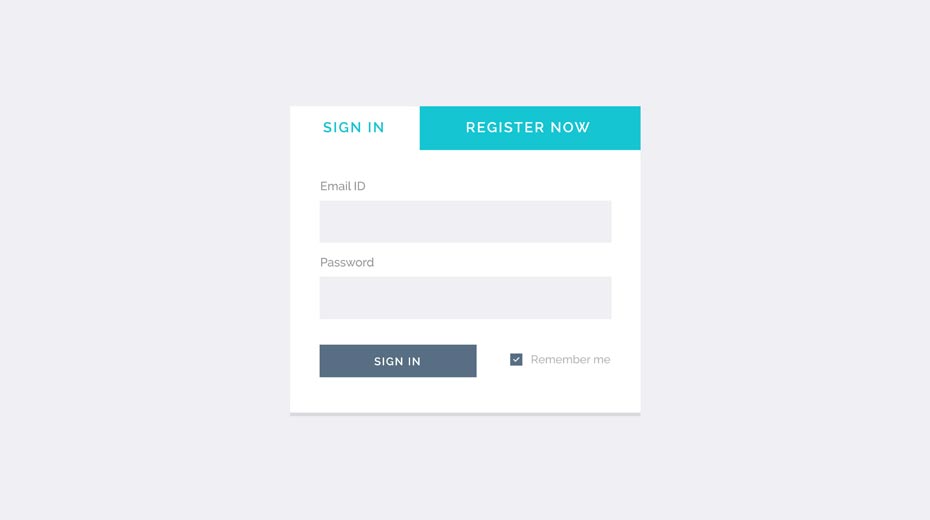
Step 2
Select a coin. KiedoLorem ipsum dolor sit amet, consectetur adipiscing elit, sed do eiusmod tempor incididunt ut labore et dolore magna aliqua. Ut enim ad minim veniam, quis nostrud exercitation ullamco.
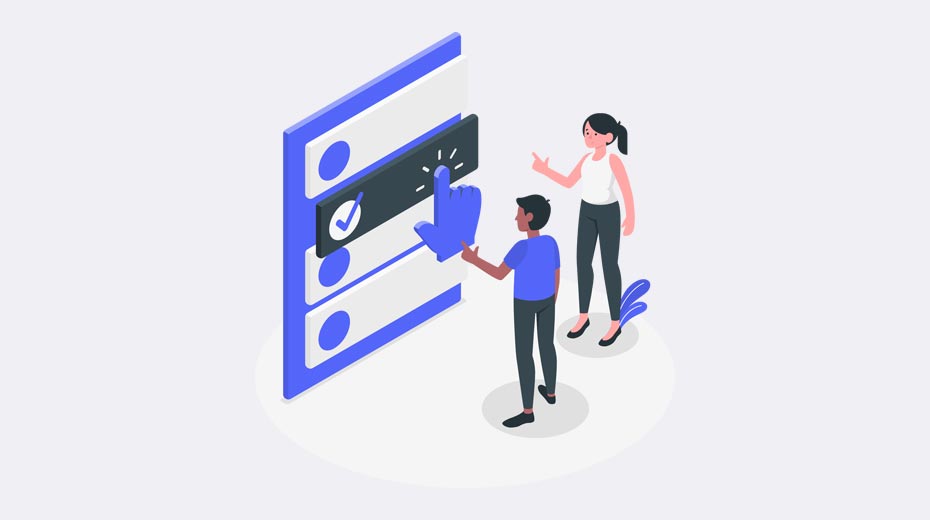
Step 3
Select Your Bank Account or Credit CardPakap accepts the following payment methods:
- Credit Card: Visa, MasterCard, Discover, American Express, JCB, Visa Electron. The total will be charged to your card when the order is shipped.
- Pakap features a Fast Checkout option, allowing you to securely save your credit card details so that you don't have to re-enter them for future purchases.
- PayPal: Shop easily online without having to enter your credit card details on the website.Your account will be charged once the order is completed. To register for a PayPal account, visit the website paypal.com.

Step 4
Select Your Preferred Payment MethodItems returned within 14 days of their original shipment date in same as new condition will be eligible for a full refund or store credit. Refunds will be charged back form of payment used for purchase. Customer is responsible for shipping charges when making returns and shipping/handling fees of original purchase is non-refundable.
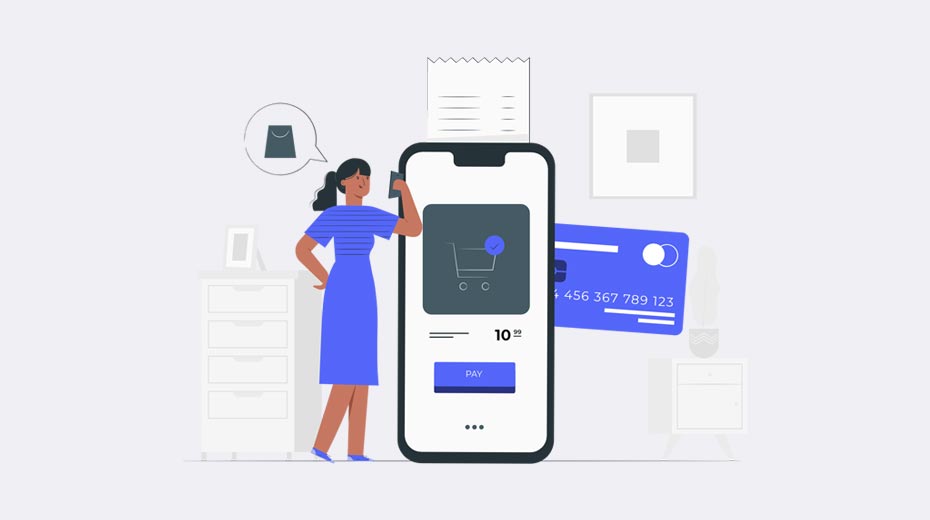
Step 5
Confirm and Check Your OrderLorem ipsum dolor sit amet, consectetur adipiscing elit, sed do eiusmod tempor incididunt ut labore et dolore magna aliqua. Ut enim ad minim veniam, quis nostrud exercitation ullamco.
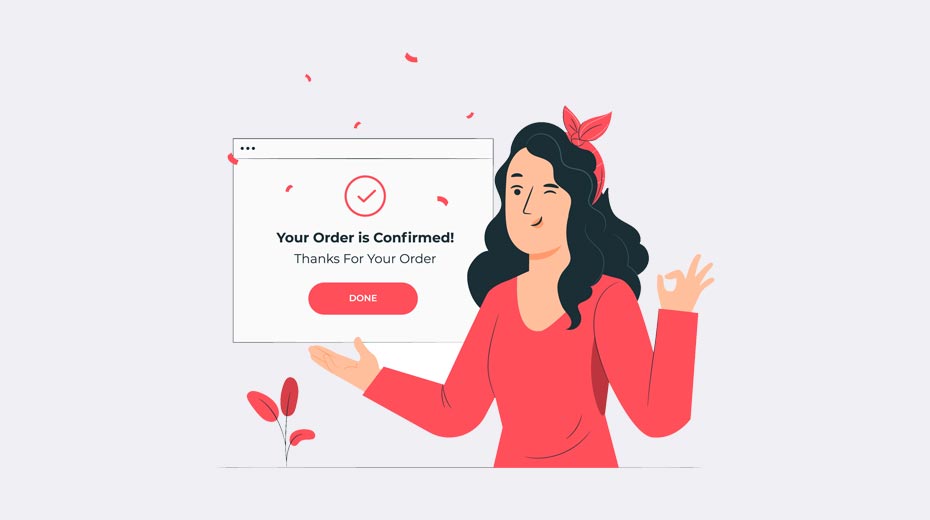
Lets Get Your Free Copy From Apple and Play Store
Instant free download from store Cloud based storage for your data backup just log in with your mail account from play store and using whatever you want for your business purpose orem ipsum dummy text.
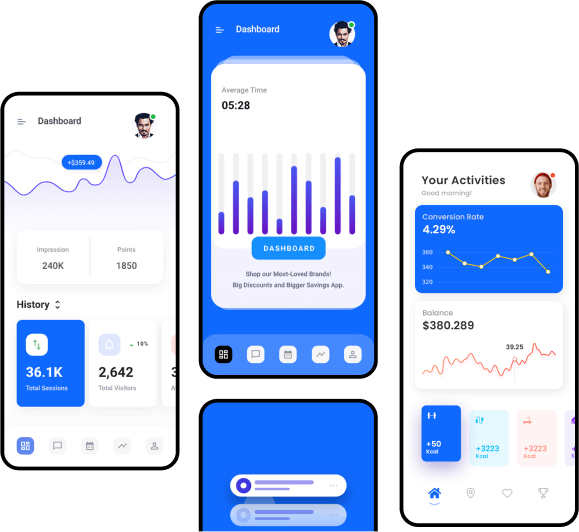

 Get It On
Get It On  Download on the
Download on the